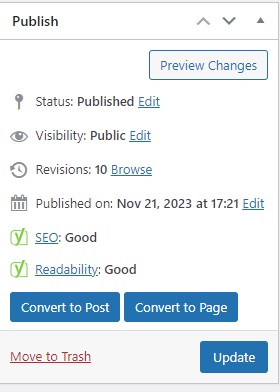=== Page and Post Converter ===
Contributors: Craig Ballantyne
Tags: page, post, conversion, plugin
Requires at least: 4.0
Tested up to: 5.8
Stable tag: 1.0
License: GPLv2 or later
License URI: https://www.gnu.org/licenses/gpl-2.0.html
== Description ==
The Page and Post Converter plugin allows you to easily convert WordPress pages to posts and posts to pages directly from the WordPress admin interface. This can be useful when you need to switch the post type of your content without manually recreating it.
= Features =
– Convert pages to posts and vice versa.
– Simple and intuitive interface.
– AJAX-powered, no page refresh required.
– Confirmation dialog to prevent accidental conversions.
== Installation ==
1. Upload the `page-and-post-converter` directory to the `/wp-content/plugins/` directory.
2. Activate the plugin through the ‘Plugins’ menu in WordPress.
== How to Use ==
1. After activating the plugin, go to the ‘Pages’ or ‘Posts’ section in the WordPress admin.
2. Edit the page or post you want to convert.
3. Look for the “Convert to Post” and “Convert to Page” buttons at the bottom of the edit screen.
4. Click the appropriate button based on your conversion needs.
5. Confirm the conversion in the popup dialog.
6. The page/post will be updated accordingly.
== Frequently Asked Questions ==
= Can I convert multiple pages/posts at once? =
As of now, the plugin allows you to convert one page/post at a time.
== Changelog ==
= 1.0 =
* Initial release.
== Upgrade Notice ==
= 1.0 =
* Initial release.
== Screenshots ==
1. Conversion buttons on the page edit screen.
2. Confirmation dialog before converting.
== Arbitrary section ==
This section may be relevant if your plugin has any additional information or special considerations.
== Support ==
For support or inquiries, please contact us at cballantyne5@gmail.com
== Privacy Policy ==
This plugin does not collect any user data.
== Contribute ==
If you find a bug or have a feature request, please cotact cballantyne5@gmail.com